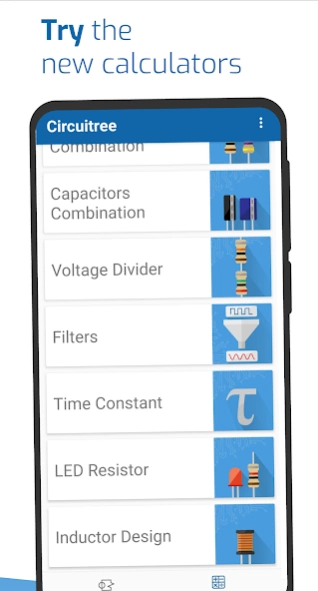Circuitree: electronics tool 2.0.2
Free Version
Publisher Description
Circuitree: electronics tool - Learn, compute and size electronic circuits
Circuitree allows you to explore the huge and fascinating world of electronics, with an always growing circuit catalogue.
- LEARN
For each circuit you can consult formulas and theory explanations that help you understand how it works.
- COMPUTE
Insert the values of the components of the circuit and let the app compute all the values in real time, also with time graphs and bode plots.
- SIZE
A set of calculator tools allow you to easily design the main circuit values
using only standard resistors, so that your circuit is ready for practical implementation.
Here you can find, more in detail, the main calculation features of Circuitree:
- voltages and currents
- power dissipation
- time diagrams
- Bode plots
- estimate the duration of a battery powering the circuit
And here, the main design features:
- perform inverse calculation to find the value of the component
- standard value series for resistors and capacitors
- designer tool
Designer tool:
This tool allows you to find all the combinations of preferred values for resistors and capacitor to design your circuit. This makes much more easier to choose components' values in order to get, for example, a certain gain or frequency , also based on the physical components you have.
Save circuits:
Once you've sized all the values and got the circuit to behave as you want, you can save the circuit configuration, in order to visualize and modify it any time you want. (Pro version feature)
Circuitree is always growing also thanks to your help: if you have any circuit to suggest, go to the specific section and send your suggestion!
Whether you are a student, an enthusiast or a professionist, if you deal with electronics, Circuitree is the app for you!
About Circuitree: electronics tool
Circuitree: electronics tool is a free app for Android published in the Teaching & Training Tools list of apps, part of Education.
The company that develops Circuitree: electronics tool is Mantex Studios. The latest version released by its developer is 2.0.2.
To install Circuitree: electronics tool on your Android device, just click the green Continue To App button above to start the installation process. The app is listed on our website since 2023-08-29 and was downloaded 0 times. We have already checked if the download link is safe, however for your own protection we recommend that you scan the downloaded app with your antivirus. Your antivirus may detect the Circuitree: electronics tool as malware as malware if the download link to com.mantex.circuitree is broken.
How to install Circuitree: electronics tool on your Android device:
- Click on the Continue To App button on our website. This will redirect you to Google Play.
- Once the Circuitree: electronics tool is shown in the Google Play listing of your Android device, you can start its download and installation. Tap on the Install button located below the search bar and to the right of the app icon.
- A pop-up window with the permissions required by Circuitree: electronics tool will be shown. Click on Accept to continue the process.
- Circuitree: electronics tool will be downloaded onto your device, displaying a progress. Once the download completes, the installation will start and you'll get a notification after the installation is finished.